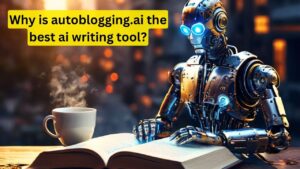Topaz Video AI continues to push the boundaries of video enhancement with its latest features, making it an essential tool for videographers, filmmakers, and content creators. In this article, we’ll explore the top 10 features of Topaz Video AI that set it apart in 2024.
1. AI-Powered Upscaling to 16K
Topaz Video AI can upscale video up to 16K resolution using its temporally aware AI models. This feature allows users to significantly increase video resolution while minimizing artifacts, making even low-quality footage look stunning.
2. Enhanced Slow Motion with Apollo AI
The new Apollo AI model provides sophisticated slow-motion capabilities. It allows for seamless frame interpolation, even in complex scenes with nonlinear motion, enabling users to slow down footage up to 120 frames per second.
3. Motion Deblur AI
The Motion Deblur AI tool is designed to reduce blurriness caused by camera movement or low shutter speeds. This feature works in tandem with the Stabilization AI to produce sharper and more stable video footage, which is particularly useful for older cameras without built-in stabilization.
4. Stack AI Models for Advanced Processing
Topaz Video AI allows users to stack multiple AI models in a single job. This means you can upscale a video to 4K while simultaneously stabilizing it and adding grain, providing more creative control and efficiency in post-production.
5. Support for 3D LUTs and DaVinci Resolve Plugin
Topaz Video AI now supports exporting 3D Look-Up Tables (LUTs) and integrates as a plugin with DaVinci Resolve via OpenFX. This feature is particularly beneficial for color grading and ensuring visual consistency across different scenes and projects.
6. Improved Stabilization AI
The latest Stabilization AI model offers more reliable camera shake reduction. Unlike traditional algorithms, this model considers the entire video frame, restoring framing from any angle and enhancing overall video stability.
7. Hardware Encoding Support
Topaz Video AI supports hardware encoding for H.264, H.265, and AV1 formats across all platforms. This feature ensures faster processing times and better quality output, especially when dealing with high-resolution videos.
8. New Cropping and Trimming Tools
The updated cropping and trimming tools provide precise editing capabilities, allowing users to easily adjust their footage to the desired aspect ratio. The automatic removal of letterboxes and pillar boxes is another added convenience.
9. Command Line Interface for Advanced Users
For those comfortable with coding, Topaz Video AI offers a command line interface (CLI) that allows users to automate tasks and create custom scripts. This feature adds flexibility for advanced users who need more control over their video processing workflows.
10. Enhanced Color Accuracy and 16-bit Color Depth Support
Topaz Video AI now supports up to 16-bit color depth, providing better colorspace accuracy. This improvement is crucial for professional videographers who require precise color grading and higher fidelity in their final output.
FAQs
What is the maximum resolution Topaz Video AI can upscale to?
Topaz Video AI can upscale videos up to 16K resolution, making it one of the most powerful upscaling tools available.
Can I use Topaz Video AI as a plugin with other video editing software?
Yes, Topaz Video AI integrates with DaVinci Resolve via OpenFX, allowing you to use its features directly within the editing software.
Does Topaz Video AI support slow motion?
Yes, the Apollo AI model in Topaz Video AI allows for advanced slow-motion effects, enabling users to slow down footage by up to 120 frames per second.
What are the system requirements for Topaz Video AI?
Topaz Video AI is CPU and GPU intensive. It requires a DirectX12 compatible GPU, a 2015+ Intel or 2016+ AMD CPU, and a dedicated GPU with at least 2GB of VRAM for Windows. Mac users need at least 8GB of RAM and 2GB of VRAM.
Topaz Video AI’s latest features make it a versatile and powerful tool for video enhancement and editing in 2024. Whether you’re looking to upscale footage, reduce motion blur, or add slow-motion effects, Topaz Video AI has the tools you need to achieve professional-quality results.