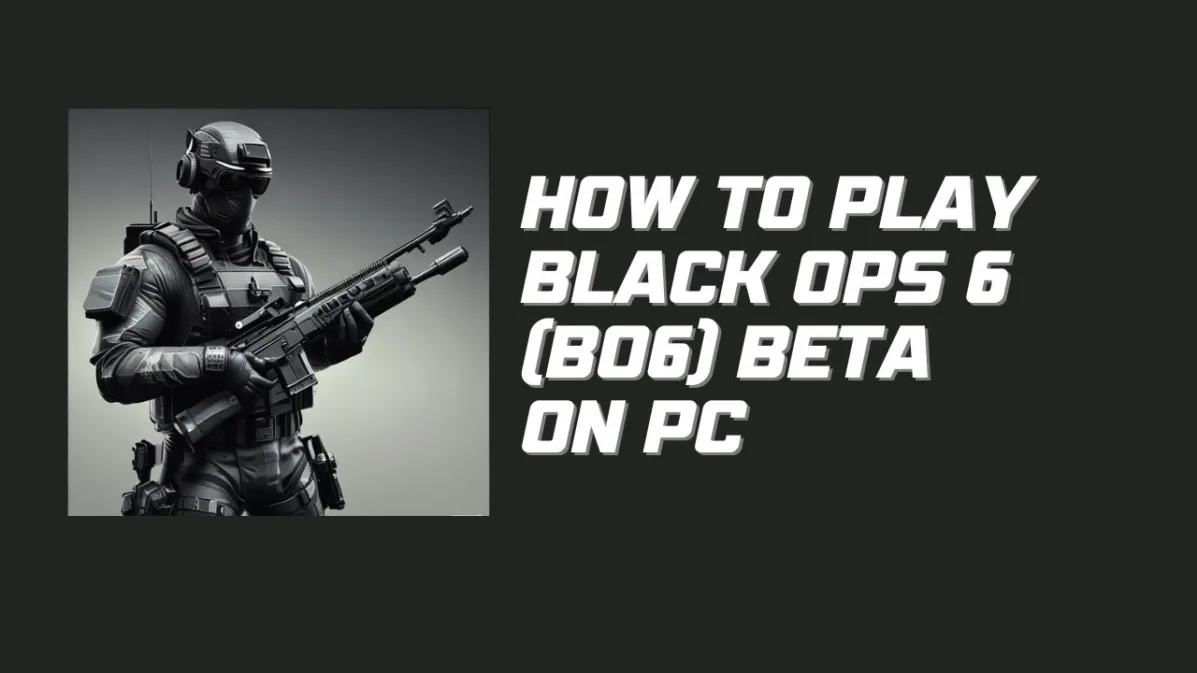The excitement surrounding the Call of Duty: Black Ops 6 (BO6) Beta is unmatched, offering fans an early look at the game’s new features and gameplay enhancements. If you’re ready to dive into the beta experience on PC, here’s a comprehensive guide on how to access, download, and play the BO6 Beta along with tips to make the most of your gameplay.
BO6 Beta Access: Requirements and Pre-orders
To gain access to the BO6 Beta, there are primarily two ways:
- Pre-order the Game: Pre-ordering BO6 guarantees you early access to the beta across multiple platforms, including PC. This applies to both digital and physical copies.
- Xbox Game Pass Subscription: Players with an Xbox Game Pass Ultimate or Game Pass PC subscription can also participate in the beta, even without pre-ordering.
Pre-ordering through platforms like Steam or Battle.net automatically registers you for early access and allows you to download the beta once it’s live.
BO6 Beta Dates and Duration
The BO6 Beta takes place over two weekends:
- Weekend 1 (Early Access): Starts August 30 and runs until September 4.
- Weekend 2 (Open Beta): September 6 to September 9, open to all players on all platforms without requiring pre-order or subscription.
The early access period provides more gameplay time, exclusive maps, and features.
How to Download and Set Up the BO6 Beta on PC
Once you’ve gained access to the beta through pre-order or Game Pass, follow these steps to install the game:
- Access the Platform: Depending on your pre-order, you’ll need to download the BO6 Beta on either Steam or Battle.net.
- Check System Requirements: The BO6 Beta demands at least 74 GB of free space. Ensure your device meets these requirements and has a stable internet connection.
- Download and Install: On release day, go to your pre-orders or library section, locate the BO6 Beta, and click “Install” to start the download.
BO6 Beta Maps, Modes, and Gameplay Mechanics
The BO6 Beta brings an array of exciting new maps and gameplay modes, designed to showcase Treyarch’s innovations.
- Core Maps: Include popular maps like Skyline, Rewind, Scud, Derelict, and Babylon. These maps support classic 6v6 action.
- Strike Maps: Maps like Pit and Gala provide close-quarters combat, making for intense, fast-paced gameplay.
For game modes, you’ll find Team Deathmatch, Hardpoint, Domination, and Kill Order (where players compete to eliminate high-value targets). In Weekend 2, modes like Gunfight and Face Off Kill Confirmed will be unlocked for more variety.
Tip: Start with core maps and modes to get a feel for BO6’s unique mechanics before moving into more complex, objective-based modes.
New Features and Enhancements in BO6 Beta
BO6 introduces Omnimovement, a new mobility feature that expands on traditional movement mechanics. This allows players more control over their Operator’s agility, letting you dodge, slide, and maneuver in ways that make BO6 more fluid and dynamic.
- Weapon Balancing: The BO6 Beta includes an array of weapons and has already received balancing tweaks for guns like the Jackal PDW.
- Improved Spawn Tuning: Spawns have been adjusted to reduce spawn trapping, making gameplay more competitive and balanced.
- Faster Weapon XP: Weapon XP rates were boosted in response to player feedback, letting you level up and unlock attachments at a quicker pace.
Recommended Loadouts and Customization Options
In the BO6 Beta, players can experiment with loadouts and find the best setups for their play style. Here are some popular loadout options:
- Default Loadouts: Available at early levels to familiarize players with different weapons and play styles.
- Custom Loadouts: Unlocked at Level 4, allowing players to personalize equipment, perks, and field upgrades.
Progressing through levels unlocks new perks like Flak Jacket for explosive resistance, Tracker to reveal enemy footprints, and Ghost for stealth against UAVs. The Jackal PDW SMG is a fan-favorite for close combat, while the AMES 85 Assault Rifle excels in medium to long-range battles.
Tip: Customize loadouts frequently to test different perks and weapons, as they can significantly affect your performance across maps.
Optimizing Performance for PC Gameplay
For an optimal experience, adjusting your graphics settings is crucial:
- Lower Graphical Settings: Set textures and shadows to medium or low to reduce lag and increase frame rate, particularly if your PC struggles with high-end graphics.
- Adjust Sensitivity and Field of View (FOV): FOV settings allow for a wider view, helping with spatial awareness. PC players should also tweak mouse sensitivity for greater accuracy in firefights.
A stable internet connection is essential, so ensure you’re connected to a reliable network to prevent lag or disconnection issues.
Tips for Maximizing Your Beta Experience
- Team Communication: Use voice or text chat to coordinate with teammates. This is especially useful in modes like Domination and Hardpoint.
- Experiment with Perks and Equipment: Since the beta allows for extensive customization, don’t hesitate to try different combinations to find what suits your play style.
- Take Note of Spawn Locations: Learning spawn points on each map can give you a strategic advantage, allowing you to anticipate enemy movement.
Frequently Asked Questions
Can I play the BO6 Beta without pre-ordering?
Yes, the open beta is available for all players from September 6 to September 9, 2024, across all platforms, including PC.
What’s the download size for the BO6 Beta?
The download size is approximately 74 GB on PC. Ensure you have sufficient storage and a stable internet connection for the download.
How do I unlock custom loadouts?
Custom loadouts become available at Level 4. Continue playing matches and earning XP to reach this level quickly.Generally, beta progress does not transfer to the full game. However, participating in the beta may unlock exclusive rewards for the official release.
What happens after the beta period ends?
After the beta ends, players will have to wait for the official game launch to continue playing. The full version is expected to release in October 2024.