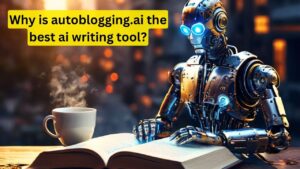Artificial Intelligence (AI) is rapidly transforming how we work, making it easier to streamline tasks, boost efficiency, and improve productivity. In a world where time is money, leveraging AI-powered tools can give you an edge. Here are five AI productivity tools you must try to enhance your workflow and stay ahead of the curve.
H3: Grammarly – Elevate Your Writing
Writing is a fundamental part of many jobs, but even the most seasoned writers can make mistakes. Grammarly is an AI-powered tool designed to help you write more effectively. Whether you’re drafting an email, writing a report, or creating content, Grammarly ensures your writing is clear, concise, and free of errors.
Grammarly goes beyond basic spell-checking by offering suggestions for tone, style, and even readability. Its advanced AI algorithms analyze your text for clarity, engagement, and delivery, providing real-time feedback to make your writing more polished. You can use Grammarly as a browser extension, a desktop app, or even integrate it with other platforms like Microsoft Word and Google Docs.
Key Features:
- Real-time grammar and spell-checking
- Tone and style suggestions
- Plagiarism detection
- Integration with multiple platforms
H3: Trello – Visual Project Management
Project management can be a daunting task, especially when juggling multiple tasks and deadlines. Trello is an AI-enhanced project management tool that helps you organize and prioritize your work visually. Trello uses boards, lists, and cards to create a clear, visual representation of your tasks, making it easy to track progress and collaborate with your team.
The AI capabilities in Trello help automate repetitive tasks, suggest improvements, and even predict potential roadblocks. This tool is ideal for teams that need a flexible, easy-to-use solution for managing projects of all sizes.
Key Features:
- Visual task management with boards, lists, and cards
- AI-powered automation through Butler
- Customizable workflows
- Integration with tools like Slack, Google Drive, and more
H3: Notion – All-in-One Workspace
In today’s fast-paced work environment, having all your tools in one place can be a game-changer. Notion is an all-in-one workspace that combines note-taking, task management, and collaboration features into a single platform. With its AI-powered features, Notion helps you streamline your workflow, keeping everything organized and easily accessible.
Notion’s AI capabilities can help you automatically generate content, organize your thoughts, and even remind you of upcoming deadlines. The tool’s flexibility allows you to create custom templates, track projects, and collaborate with your team seamlessly.
Key Features:
- Comprehensive note-taking and documentation
- AI-powered content generation
- Task and project management
- Customizable templates and workflows
H3: Zapier – Automate Your Workflow
Repetitive tasks can eat up a significant portion of your day, but with Zapier, you can automate these tasks and focus on more important work. Zapier connects your favorite apps and services, allowing you to create automated workflows, known as “Zaps,” that handle tasks for you.
Whether it’s automatically sending emails, updating spreadsheets, or posting on social media, Zapier’s AI-driven automation makes it easy to set up complex workflows without any coding knowledge. This tool is perfect for anyone looking to save time and reduce manual effort.
Key Features:
- Automate tasks between different apps
- No coding required
- Wide range of integrations (over 3,000 apps)
- Customizable workflows with AI-driven suggestions
H3: Otter.ai – Transcribe Meetings in Real-Time
In a world where remote work is becoming the norm, capturing meeting notes accurately is more important than ever. Otter.ai is an AI-powered transcription tool that converts spoken words into written text in real time. Whether you’re in a meeting, conducting an interview, or attending a lecture, Otter.ai ensures you never miss a detail.
Otter.ai’s advanced AI algorithms can distinguish between speakers, understand different accents, and even generate summaries of your meetings. This tool is essential for anyone who needs accurate, searchable transcripts to stay on top of their work.
Key Features:
- Real-time transcription of meetings and conversations
- Speaker identification
- AI-generated summaries
- Searchable, shareable transcripts
FAQs
Q: How does AI enhance productivity?
A: AI enhances productivity by automating repetitive tasks, providing real-time insights, and helping to manage time more effectively. It allows you to focus on high-impact work by taking care of the smaller, time-consuming tasks.
Q: Can AI tools integrate with other platforms?
A: Yes, many AI tools, like Trello and Zapier, offer integrations with other platforms and services, making it easier to incorporate them into your existing workflow.
Q: Are AI productivity tools suitable for small businesses?
A: Absolutely. AI productivity tools are scalable and can be customized to meet the needs of both small businesses and large enterprises. They can help streamline operations, reduce costs, and improve overall efficiency.
Q: Do I need technical skills to use AI productivity tools?
A: No, most AI productivity tools are designed to be user-friendly, with intuitive interfaces that don’t require technical expertise. They often come with tutorials and customer support to help you get started.
Q: Are AI productivity tools expensive?
A: The cost of AI productivity tools varies, but many offer free versions or affordable pricing plans for individuals and small businesses. Investing in these tools can lead to significant time and cost savings in the long run
Incorporating these AI productivity tools into your daily routine can significantly boost your efficiency and help you achieve your goals faster. From writing assistance to project management and workflow automation, these tools are designed to make your life easier and your work more productive. Don’t wait—start exploring these AI-powered solutions today and see the difference they can make in your productivity.