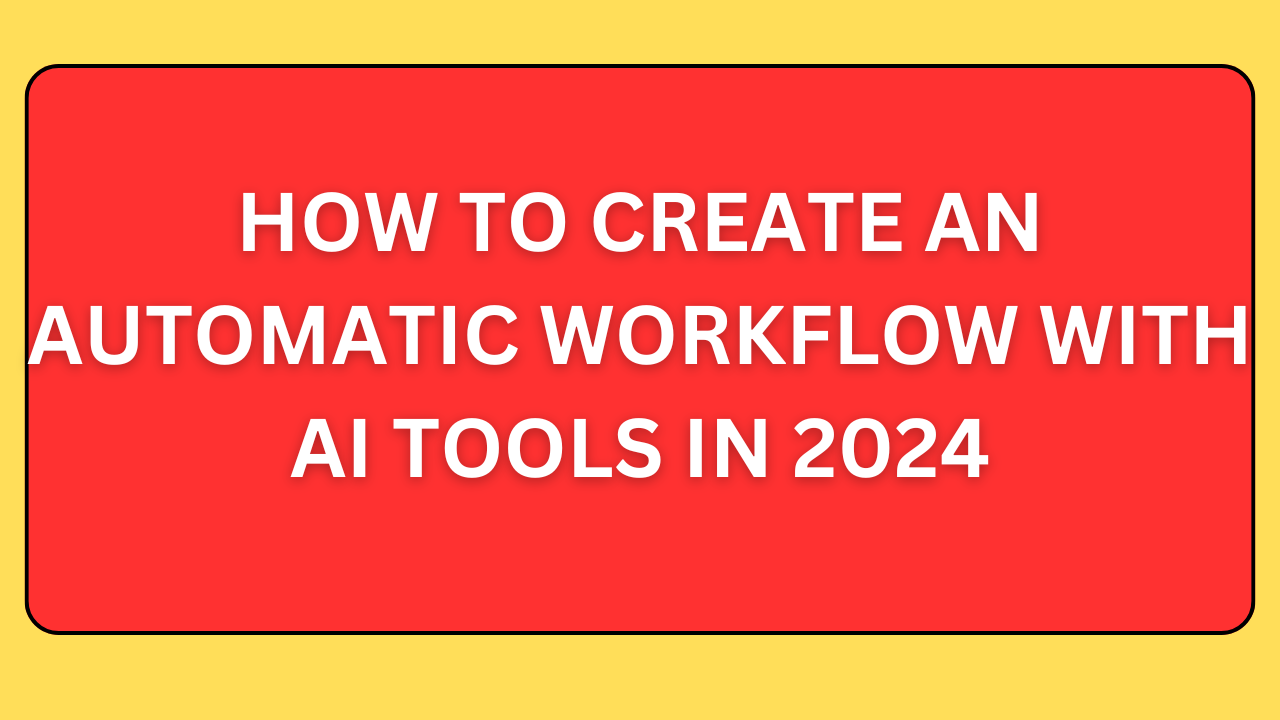Creating an automatic workflow using AI tools is an increasingly essential skill for businesses and professionals aiming to optimize efficiency and reduce manual workloads. With AI’s ability to handle repetitive tasks, streamline processes, and enhance decision-making, you can transform how work gets done in your organization. This guide will walk you through setting up AI-powered workflows, selecting the best tools, and overcoming common challenges.
Why Automate Workflows with AI?
Workflow automation refers to using technology to perform tasks without human intervention. When combined with AI, automation can handle complex processes that involve decision-making, data analysis, and communication. Here’s why AI-powered workflow automation is vital:
- Enhanced Productivity: AI tools can handle repetitive tasks, allowing employees to focus on higher-value work.
- Improved Accuracy: AI reduces the risk of human error, ensuring consistency and reliability in tasks like data entry and document processing.
- Cost Efficiency: Automating workflows with AI tools can reduce operational costs by minimizing the need for manual labor.
- Scalability: AI tools are easily scalable, meaning they can grow with your business, adapting to increasing workloads.
Choosing the Right AI Tools for Workflow Automation
Selecting the best AI tool for your workflow depends on your specific needs. Consider the following factors when choosing your tools:
- Task Complexity: Start with simple tasks and progress to more complex ones as your comfort with AI tools grows.
- Integration Capabilities: Ensure the AI tool can seamlessly integrate with your existing software systems.
- User-Friendliness: Choose tools that are easy for your team to use without requiring extensive training or technical expertise.
- Cost: Evaluate whether the tool offers a good return on investment, considering both upfront costs and potential long-term savings.
Top AI Tools for Automating Workflows in 2024
- Ayanza: Ideal for project and task management, Ayanza offers a centralized platform that integrates multiple workflow views like Gantt charts and Kanban boards. It uses AI to prioritize tasks and streamline project management, making it a powerful tool for teams looking to enhance productivity.
- Bardeen: Known for its generative AI capabilities, Bardeen automates workflow management by integrating with tools like Google Sheets and HubSpot. It’s perfect for optimizing workflows based on user preferences, making it a great choice for businesses needing flexible automation.
- UiPath: UiPath specializes in robotic process automation (RPA) and is excellent for automating repetitive, rule-based tasks. It’s particularly useful in industries like finance, healthcare, and customer service, where precision and speed are crucial.
- Zapier: This tool is well-known for its simplicity and ease of use, allowing users to connect different apps and automate tasks without any coding. It’s a great starting point for those new to workflow automation.
- Automation Anywhere: This tool excels in intelligent automation, combining RPA with AI and machine learning. It’s particularly useful for complex tasks like data extraction, document processing, and customer service automation.
- Pipefy: Pipefy is an adaptable workflow management tool that utilizes AI to automate processes across various business functions. It’s particularly strong in managing approval workflows, service requests, and onboarding processes.
- Trello: Trello’s AI features allow for automation within project management workflows, helping teams manage tasks more efficiently by automating repetitive actions and keeping everyone on track with notifications and deadlines.
How to Implement AI-Powered Workflows
- Identify Tasks for Automation: Start by analyzing your current workflows to identify repetitive, time-consuming tasks that are prone to errors. Focus on tasks with clear rules and high volumes.
- Select the Right AI Tool: Based on your task analysis, choose an AI tool that best suits your needs. For instance, if your goal is to improve customer service, a tool like UiPath or Automation Anywhere might be ideal.
- Integrate with Existing Systems: Ensure the chosen AI tool can integrate smoothly with your existing systems. Tools like Zapier are known for their extensive integration capabilities, making it easier to connect different apps.
- Test and Iterate: Before fully deploying your AI-powered workflow, test it on a small scale to ensure it performs as expected. Gather feedback from users and make necessary adjustments.
- Scale and Optimize: Once your workflow is running smoothly, scale it up and look for opportunities to optimize. Regularly review the performance and adjust your automation strategies as needed.
Overcoming Challenges in AI Workflow Automation
Despite the benefits, implementing AI in workflows can present challenges:
- Data Quality: Poor data quality can lead to inaccurate outputs. Implement robust data cleansing processes to ensure your AI tools have access to high-quality data.
- Employee Resistance: Employees might resist changes due to fears of job loss or the challenge of adapting to new technologies. Promote transparency, involve employees in the process, and provide training to ease the transition.
- Security Concerns: AI tools handle sensitive data, so it’s crucial to implement strong security measures. Choose tools with robust data protection features and ensure they comply with industry regulations.
- Tool Selection: With so many AI tools available, choosing the right one can be overwhelming. Start small, with tools that require minimal technical expertise, and gradually move to more complex solutions.
FAQs on AI Workflow Automation
Q: Can AI replace human workers?
A: AI is designed to augment human capabilities, not replace them. By automating repetitive tasks, AI allows employees to focus on more strategic, creative, and higher-value activities.
Q: How long does it take to implement an AI-powered workflow?
A: The implementation timeline depends on the complexity of the workflow and the AI tool used. Simple automations can be set up in minutes, while more complex workflows may take weeks to fully integrate and optimize.
Q: What industries benefit most from AI workflow automation?
A: Industries like finance, healthcare, customer service, and manufacturing benefit greatly from AI automation due to the high volume of repetitive tasks and the need for accuracy and efficiency.
By following these steps and considering the tips outlined, you can effectively create an automatic workflow with AI tools, improving efficiency and productivity in your organization. As AI technology continues to advance, the possibilities for workflow automation will only grow, making it an essential component of modern business operations.